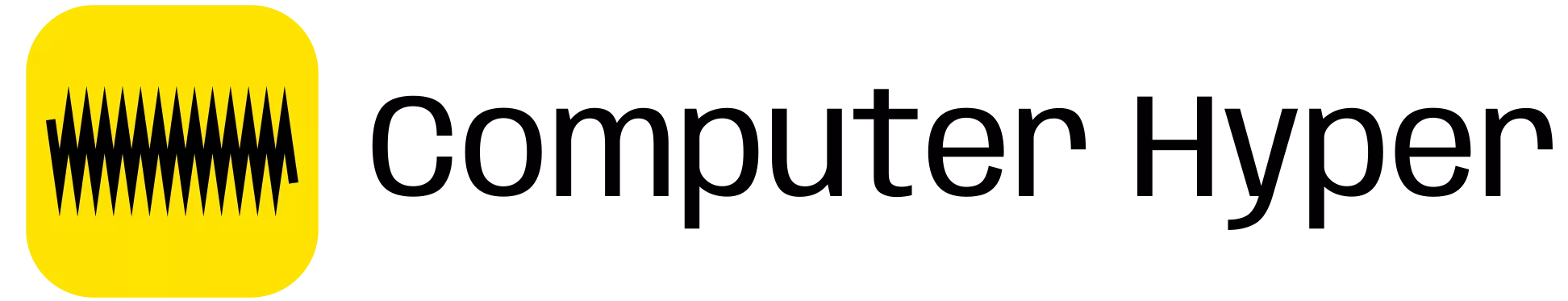Is a Computer Considered Hardware? Understanding the Basics
Computer hardware forms the physical heart of digital technology. It includes all tangible parts of a computer system that users can touch1. These components create the base for digital operations and computing processes.
Computer hardware consists of internal and external elements. They work together to process, store, and send digital information. Internal hardware includes vital parts like the motherboard, CPU, RAM, and storage drives1.
Each component has a specific job in making the computer work2. Understanding hardware is key for those interested in how digital systems function. It helps explain how computers process data and perform tasks3.
Hardware has changed a lot since the first computers. It keeps improving, pushing the limits of what’s possible3. These advances have led to more powerful and efficient computer systems.
Understanding Computer Hardware Fundamentals
Computer hardware forms the physical foundation of computing systems. It provides essential infrastructure for digital interactions. These tangible components work together to process, store, and transmit data4.
Modern computing systems rely on a complex network of hardware components. These elements define their capabilities and performance. From processors to memory devices, each part plays a crucial role5.
Physical Components of Computing Systems
The core hardware fundamentals include several critical components:
- Central Processing Unit (CPU): The computer’s brain, responsible for executing instructions4
- Random Access Memory (RAM): Volatile memory enabling rapid data processing4
- Storage Devices: Including Solid-State Drives (SSDs) and Hard Disk Drives (HDDs)4
- Motherboard: The primary circuit board connecting all components5
The Role of Hardware in Computing
Hardware provides the physical capabilities that software utilises to perform complex tasks. Modern processors can execute multiple threads simultaneously. Some feature multithreading technologies that significantly enhance computational efficiency5.
Basic Hardware Architecture
The architecture of computing systems has evolved dramatically. As of 2023, processors from Intel and AMD support 64-bit architectures. This enables more sophisticated computing capabilities5.
- Processor speeds range between 1.5GHz and 5GHz
- Minimum recommended RAM is 4GB, with 8GB becoming standard
- Professional applications often require 16GB or more RAM5
Hardware fundamentals reveal the intricate world of computing systems. They show how physical components transform digital instructions into meaningful experiences.
Is Computer a Hardware: Defining the Core Components
A computer isn’t just one piece of hardware. It’s a complex system with many interconnected parts6. These core components work together to create a functional computing environment.

The CPU is the ‘brain’ of the computer6. It executes instructions and performs complex calculations with remarkable speed. The CPU is crucial for all computer operations.
- CPU: Primary processing unit
- Motherboard: Central connection platform
- RAM: Short-term memory storage
- Storage devices: Data retention systems
Hardware represents the physical components that enable computation. RAM is vital for system performance. It allows faster data access compared to traditional storage methods6.
Computer hardware continues to evolve, becoming smaller, faster, and more efficient with each technological advancement.
Modern computing systems use various hardware elements that work together seamlessly. Solid-state drives (SSDs) have transformed storage technology. They offer faster data access and improved durability6.
Computer hardware is an intricate ecosystem of innovation. It constantly pushes the boundaries of what’s possible in computing. The field continues to evolve, bringing new advancements regularly.
Essential Internal Hardware Components
Internal hardware forms the backbone of computer systems. These critical components work together to deliver computing performance. They transform electrical signals into functional computing experiences7.
Each internal hardware element plays a unique role. They process, store, and display information. Understanding these components helps users appreciate digital technology’s complexity7.
The Motherboard and CPU: System’s Central Hub
The motherboard connects all computer components. It distributes power and enables communication between internal hardware elements7.
The CPU acts as the computer’s brain. It processes complex calculations and executes instructions with remarkable speed8.
- Intel Core i7 processors provide exceptional processing capabilities
- Modern CPUs can execute billions of calculations per second
- Motherboards enable seamless component interactions
Memory and Storage Devices
Computer memory includes RAM and storage devices. RAM offers temporary, high-speed data access for smooth multitasking7.
Storage devices like SSDs and HDDs provide long-term data preservation9.
- 16GB RAM supports advanced computing tasks
- 1TB SSD provides substantial storage capacity
- SSDs offer faster data retrieval compared to traditional HDDs
Graphics and Sound Processing Units
GPUs handle visual rendering and complex graphical computations. Modern graphics cards enable high-performance gaming and professional visual tasks8.
Sound cards translate digital audio signals. They ensure high-quality audio output for enhanced listening experiences9.
- NVIDIA GeForce RTX 3050 supports 60 FPS gaming
- Advanced GPUs support ray tracing technologies
- Dedicated sound cards enhance audio experiences
External Hardware Components and Peripherals
Computer peripherals are vital external hardware devices that boost a computer’s abilities10. These devices include input and output tools that improve user interaction and productivity.
Input devices let users communicate with their systems. Some common input devices are:
- Keyboards
- Mice
- Scanners
- Microphones
- Webcams
Output devices show information to users10. They turn digital data into forms we can understand:
- Monitors
- Printers
- Speakers
External storage devices are also key computer peripherals. These external hardware options give extra space for data10:
- External hard drives
- USB flash drives
- SD cards
Connectivity is crucial for modern computer peripherals. Devices can link up in various ways:
- Wired connections: USB, HDMI, Ethernet
- Wireless connections: Bluetooth, Wi-Fi
| Peripheral Type | Primary Function | Examples |
|---|---|---|
| Input Devices | Data Entry | Keyboard, Mouse |
| Output Devices | Information Display | Monitor, Printer |
| Storage Devices | Data Storage | External HDD, USB Drive |
Knowing about these external hardware components is useful. It helps users make the most of their computer11. They can also choose the right peripherals for their needs.
Hardware vs Software: Key Differences and Relationships
Computers work through a dance between hardware and software. These two vital parts team up to create powerful computing systems. Their relationship defines how computers handle tasks12.
Hardware and software differ greatly, impacting computer performance and system integration13. Hardware is physical and touchable. Software consists of intangible instructions that guide hardware components14.
Characteristics of Hardware Systems
Hardware systems include various critical components that enable computing functionality:
- Input devices like keyboards and mice
- Processing units such as CPUs
- Storage devices including hard drives
- Output devices like monitors and printers
How Hardware and Software Interact
Hardware and software have a symbiotic relationship. Hardware cannot perform tasks without software, and software cannot execute without hardware12. This connection shapes a computer system’s efficiency and abilities.
System Integration and Performance
Good system integration needs smooth communication between hardware and software. The CPU, often called the computer’s brain, handles instructions and manages tasks14. Top computer performance relies on how well these parts work together.
Hardware provides the stage, while software performs the act of computing.
Hardware Maintenance and Upgrades
Computer maintenance is vital for top system performance. It extends hardware lifespan, with computers typically lasting five to eight years. Strategic upgrades can boost capabilities significantly15.
- RAM enhancement for improved multitasking
- Solid-state drive (SSD) installations
- Graphics card upgrades
- CPU performance improvements
Hardware upgrades can dramatically improve system performance. More RAM allows faster execution and smoother multitasking16.
Switching from a hard disk drive to an SSD can reduce boot times. It also speeds up file transfers16.
Proactive hardware maintenance can prevent unexpected system failures and reduce potential downtime.
Businesses gain from regular hardware maintenance. IT hardware upkeep can reduce unexpected downtime by up to 30%17.
Organisations using preventive maintenance save 12% to 18% on yearly maintenance costs17.
| Maintenance Activity | Performance Impact |
|---|---|
| Hardware Cleaning | Up to 20% Performance Improvement17 |
| Regular Diagnostic Checks | 40% Decrease in Critical Failures17 |
| Component Upgrades | 25% Increase in Hardware Lifespan17 |
Compatibility is crucial when improving system performance. New components must match existing system specs. Ensure the power supply supports upgraded hardware16.
Conclusion
Computer hardware has evolved from massive machines to compact, powerful devices. These changes have shaped our digital experiences over decades. Technology advancements have consistently redefined computing capabilities1819.
Modern hardware shows incredible progress from early computing systems. Devices have become more sophisticated and integrated into our daily lives. The global hardware market continues to expand, with significant growth expected1819.
Understanding hardware components helps users make informed technology decisions. Knowledge is crucial for optimal performance, even though many users don’t fully grasp hardware intricacies. Staying informed about computer hardware is essential in our digital world1918.
The future of computer hardware promises exciting innovations. We can expect enhanced processing speeds and more efficient computing solutions. Continuous learning will be key to embracing these technological transformations20.
FAQ
What exactly is computer hardware?
Computer hardware includes physical parts of a computing system. These are internal components like motherboards and CPUs. External devices such as keyboards and monitors are also hardware.
All these tangible parts work together. They process and carry out computer instructions.
How do hardware and software differ?
Hardware is the physical part of a computer you can touch. Software is a set of instructions that tells hardware what to do.
Hardware provides physical resources. Software gives instructions for using those resources.
Can I upgrade my computer’s hardware?
Yes, you can upgrade most computer hardware. Common upgrades include adding more RAM and replacing hard drives with SSDs.
Upgrading graphics cards and processors is also possible. Always check compatibility before making any changes.
What are the most critical internal hardware components?
The most crucial internal parts are the motherboard, CPU, RAM, and storage devices. These components work together to process data.
They also store and retrieve information in a computer system.
How often should I perform hardware maintenance?
Perform hardware maintenance every 3-6 months. This includes cleaning internal parts and checking for dust buildup.
Update drivers and ensure proper ventilation. Regular care can extend your computer’s lifespan significantly.
What’s the difference between input and output hardware?
Input devices let users enter data into computers. Examples include keyboards, mice, and microphones.
Output devices display information from computers. These include monitors, printers, and speakers.
Are smartphones considered hardware?
Yes, smartphones are computing devices made of hardware components. They have internal parts like processors and memory chips.
External components include touchscreens, cameras, and speakers.
How do graphics cards impact computer performance?
Graphics cards process visual data. They’re crucial for tasks needing high visual performance.
A powerful graphics card boosts performance in graphics-heavy applications. This includes gaming, video editing, and 3D rendering.
Source Links
- What is computer hardware?
- What is Computer Hardware? Definition & Examples
- Computer hardware
- Basic Computer Hardware – Learn the Essentials
- ExplainingComputers.com: Hardware
- Computer Hardware: Definition and Components
- 10 Main Components of a Computer System and their Functions
- 5 Most Important Components of a Computer
- The Basics of Computers: Internal Hardware Components
- Computer Peripheral: What is a Computer Peripheral? | benefits of using external monitors?
- Difference between Hardware and Peripherals – GeeksforGeeks
- Difference between Hardware and Software – GeeksforGeeks
- Step by Step Solution
- Difference Between Hardware and Software
- What is Computer Hardware Maintenance?
- Exploring Computer Hardware Upgrades – Learn the Essentials
- 7 Common IT Hardware Maintenance Services Needed in 2024
- What is Computer Hardware? | HotHeadTech
- What Is Computer Hardware? A Guide to the Components That Power Your Device
- What is the Difference Between Computer Software and Computer Hardware? – Computer Science Degree Hub