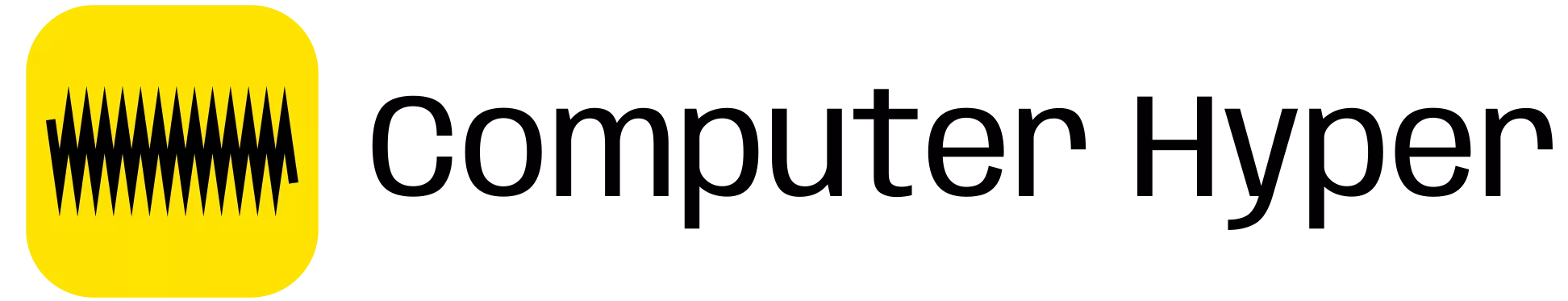What Is Hyper Front for PC?
Hyper Front is a fast, action-packed game made by NTES Games. It’s for both mobile devices and PC. This game takes you into a sci-fi world. It offers great combat and amazing visuals. It makes playing games on PC feel like using a console. It’s one of the top free FPS games you can find….